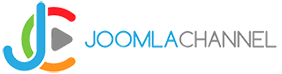การใช้งาน Two Factor Authentication ของ Joomla 3 รหัสผ่าน 2 ชั้นมั่นใจ

ปรกติ Joomla จะพิสูจน์ตัวตนของผู้ใช้งาน โดยการสอบถาม User และ Password แต่สำหรับระบบที่ต้องการความปลอดภัยมาก ๆ คงจะต้องการความปลอดภัยที่มากไปกว่าการสอบถามแค่ User / Password โดย Two Factor Authentication ของ joomla จะสร้าง otp ( one time password ) โดยเชื่อมต่อกับ Google Authenticator ซึ่ง มี APP ทั้งใน Android และ iOS
เริ่มใช้งาน Two Factor Authentication ของ Joomla 3
อันดับแรกต้องไปเปิดใช้งาน Plugin Two Factor Authentication ของ Google Authentication
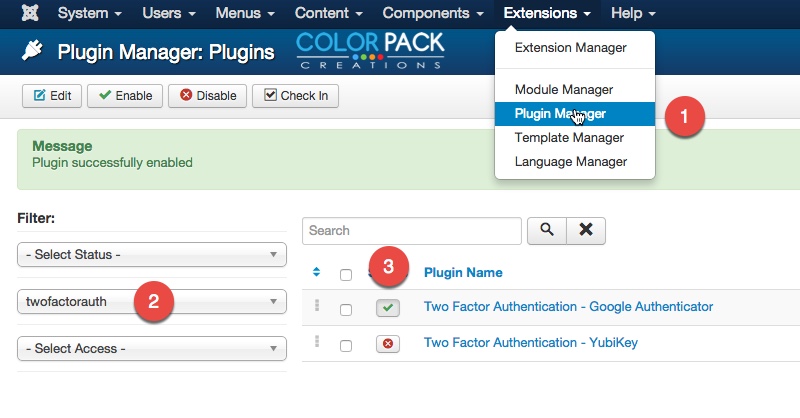
ไปตาม หมายเลข 1 เลย จากนั้น ตรง Filter ให้เลือก Type เป็น twofactorauth จากนั้น จะเห็น plugin Two Factor Authentication - Google Authentication คลิ๊ก ที่ชื่อเลย
ต่อมาให้ คลิก ตรง Status เป็น Enabled
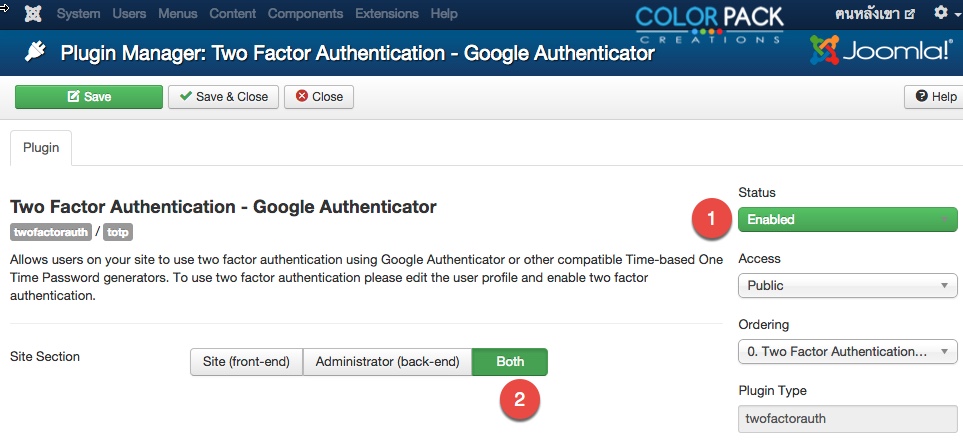
ในส่วนของหมายเลข 2 เป็นการเปิดใช้งาน Two Factor Authentication ว่าจะให้ใช้ตรงไหน หน้าเว็บ หรือ หลังบ้าน หรือ ทั้งคู่
ต่อมา ให้ไปที่ User Manager คลิ๊กที่ชื่อuser ที่ต้องการ ใช้ Two Factor Authentication คลิ๊กตรง Two Factor Authentication

ตรง Authentication method ให้เลือก Google Authentication
ขั้นตอนต่อมา จะเห็นรหัส และ QR Code ที่ใช้สแกน
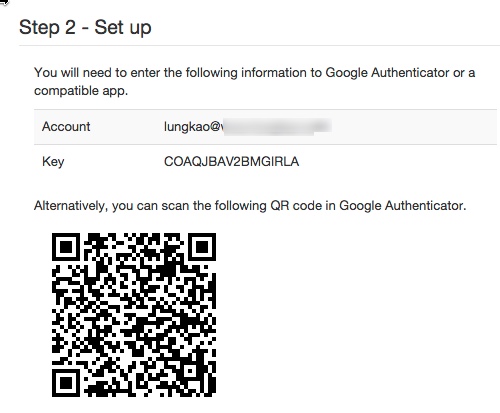
จากนั้นให้ไปโหลด App
{tab Android|green}
ให้โหลด https://play.google.com/store/apps/details?id=com.google.android.apps.authenticator2
เปิด App คลิ๊ก Scan A barcode
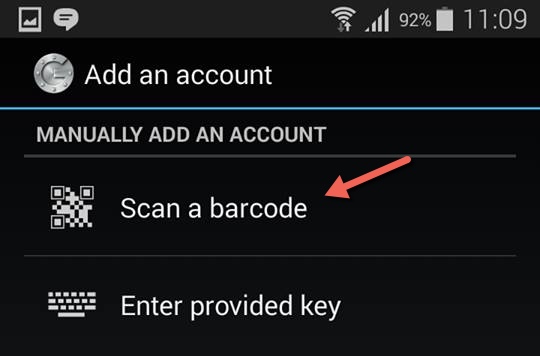
{tab iOS|blue}
ให้โหลด https://itunes.apple.com/th/app/otp-auth/id659877384?mt=8
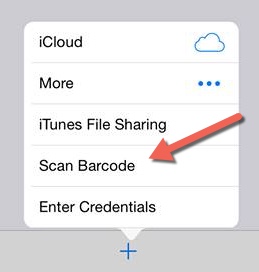
{/tabs}
เมื่อสแกนแล้วจะได้ รหัส จาก app ใส่ลงในช่อง Security Code เลย แล้ว Save เป็นอันเสร็จ
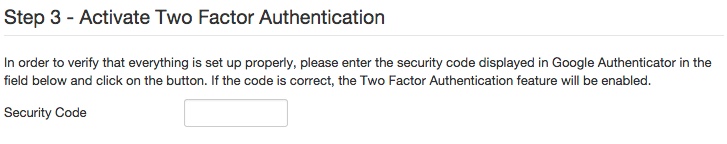
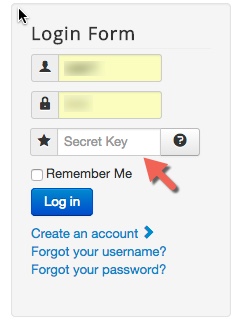
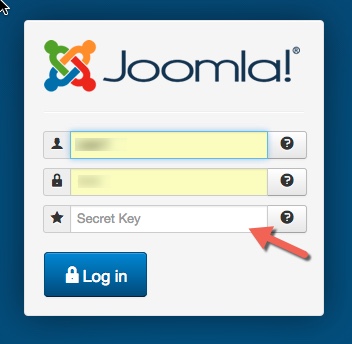
ตอนนี้เว็บเราก็พร้อมกับ Two Factor Authentication แล้ว
หลังจากนี้ หากจะ Login ก็เปิด app จะเห็น เองว่า เว็บต้องใช้รหัสอะไร
{tab Android|green}
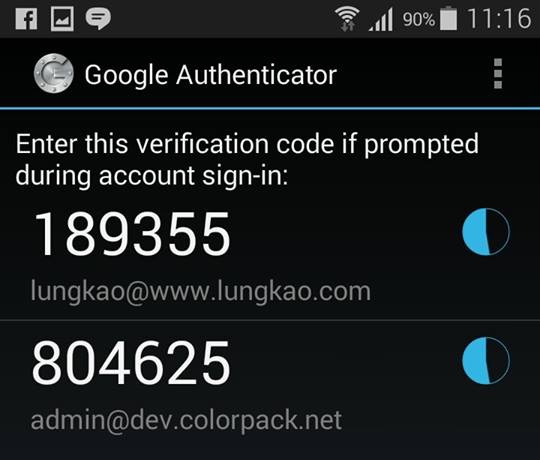
นี่คือรหัสซึ่งจะเปลี่ยนทุก 1 นาที เลขไหนใช้กับเว็บอะไรจะถูกแยกไว้
{tab iOS|blue}
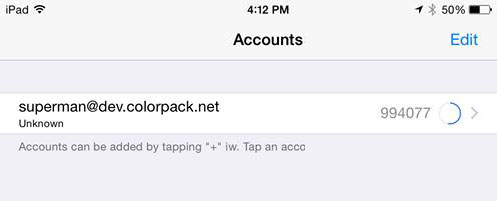
นี่คือรหัสซึ่งจะเปลี่ยนทุก 1 นาที เลขไหนใช้กับเว็บอะไรจะถูกแยกไว้
{/tabs}
- Hits: 6917