
การตั้งค่าให้ url มีหรือไม่มี www โดยใช้ htaccess
บางท่าน เจอปัญหาเว้บพอเข้าไปมี www บ้างไม่มีบ้าง บางคนอยากให้มี บางคนอยากให้เอาออก สับสนวุ่นวายไปหมด บางท่านบอกมีผลกับ SEO บางท่านบอกไม่มี แต่ผมก็มีให้ใใช้ทั้ง 2 แบบละครับ
วิธีการคือ ให้นำ code ไปใส่ใน ไฟล์ .htaccess เลือกเอาครับว่าอยากให้มีหรือไม่มี
ให้มี www:
#Force www:
RewriteCond %{HTTP_HOST} ^example.com [NC]
RewriteRule ^(.*)$ http://www.example.com/$1 [L,R=301,NC]
ไม่มี www:
#Force non-www:
RewriteCond %{HTTP_HOST} ^www\.example\.com [NC]
RewriteRule ^(.*)$ http://example.com/$1 [L,R=301]
ตัวอย่าง การใส่ไปยัง .htaccess ของจูมล่า
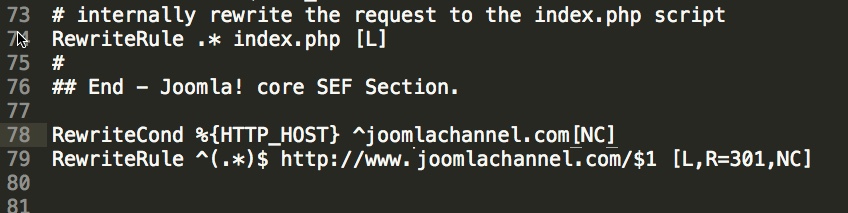
- Hits: 7661
