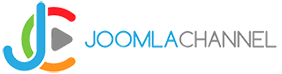คู่มือ อบรม FLEXIContent
คู่มือ อบรมการใช้งาน FLEXIContent นี่จัดทำเพื่อใช้ประกอบการอบรม การสร้างเว็บไซต์ด้วย Joomla! (เวอร์ชั่น 3) หลักสูตรขั้นสูง Joomla Advanced Content Management System คลิกที่รูปได้เลย
อบรม FLEXIContent โดย ColorPack Creations Co., Ltd. คู่มือการอบรมเป็นลิขสิทธิของ บริษัท สามารถนำไปเผยแพร่ ได้ ไม่อนุญาติให้นำไปแก้ไข ดัดแปลง หรือจำหน่าย
Download http://www.flexicontent.org/
การสร้างเว็บไซต์ด้วย Joomla! (เวอร์ชั่น 3.x) หลักสูตรขั้นสูง FLEXIContent CCK For Joomla!
บทที่ 1 ทำความรู้จัก FLEXIContent
- FLEXIContent คืออะไร
- FLEXIContent ดีอย่างไร
- FLEXIContent ต่างกับ Joomla ปรกติอย่างไร
- การแสดงผล ชนิด(Type) ของเนื้อหา คืออะไร
- ตัวอย่างเว็บที่ใช้ FLEXIContent
บทที่ 2 ติดตั้ง FLEXIContent
- การติดตั้ง FLEXIContent ใน Jooml! 3
- เข้าใช้งาน FLEXIContent
- เตรียมความพร้อม FLEXIContent
บทที่ 3 เริ่มต้นใช้งาน FLEXIContent
- ขั้นตอนการทำงาน
- การสร้าง Type (ชนิดของเนื้อหา)
- การสร้าง Fieldsฃ
- สร้าง Templates
- เทมเพลตรูปแบบต่างๆ
บทที่ 4 สร้าง Type หลากหลายชนิดเพื่อใช้งาน
- สร้าง Type Download ใช้แสดง ข้อมูล ดาวน์โหลดไฟล์
- สร้าง Type Gallery เพื่อแสดงรูปภาพแบบแกลเลอรี
- สร้าง Type Staff เพื่อแสดงข้อมูลบุคลากร
- การใช้งาน โมดูล
- รู้จักฟิลด์ แต่ละชนิด เพิ่มเติม
- ตั้งค่าปรับแต่งเพิ่มเติม
- Hits: 9689